DISCLAIMER – This is a macOS app only. However, I found an alternative app for Windows users available here.
What is the app for?
A few years ago, KRK introduced a feature in their speakers where, after a few minutes without receiving sound (or in some cases, if the sound is below a certain level), the speakers enter standby mode. While they remain powered on, they require sound input at a specific level, and sometimes certain frequencies, to reactivate. Some users find this feature annoying.
I’m not aware of other speakers with a similar feature, but if you know of any, feel free to share them here.
How does the app work?
When you run Speaker Trigger Wave, you’ll see the menu bar icon at the top:
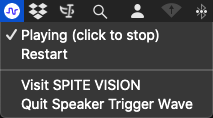
Upon startup, the app automatically plays a 20Hz sine wave for 2 seconds, indicated in the menu as “Playing (click to stop)“. This loop repeats every 20 minutes. As long as the app is running, the speakers will receive a 20Hz signal for 2 seconds every 20 minutes. The wave is normalized to -1dBFS for maximum usability.
If you need to restart the 20 minute cycle, simply click “Restart“.
For those mixing music, the 20Hz signal every 20 minutes might be disruptive, potentially distorting the mix. Although it’s only 2 seconds, the “click to stop” option was introduced. Once clicked, the menu changes to:
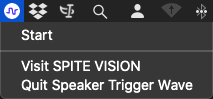
You can set the app to start at login, so you don’t have to think about it:
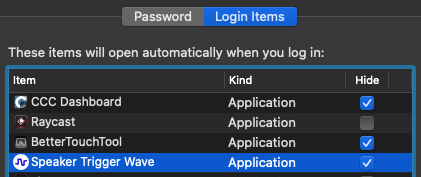
Download and Instructions
Download Speaker Trigger Wave here.
After downloading, unzip the file, move the app file to the Applications folder, and run it. As stated above, it’s probably better to set it as a Login Item.
If you use the app, please let me know if you encounter any issues or if it works as intended.
